How to use google apps in WordPress on Bluehost
In these days I spent a lot of time looking for a solution of changing the admin email address in Bluehost and I found a working solution! The problem is that Bluehost uses Exim as mail server that is configured to require a valid and registered email address.
This is my scenario:
- Some domains with mx record pointed to google apps (I will take myprivatedomain.com as example).
- No mailbox created on Bluehost because I have already created some mailboxes with google apps.
- myprivatedomain.com with info@myprivatedomain.com as admin email set in Settings -> General inside Bluehost panel.
At this point, every email sent from any comments has this header:
user <user@boxXXX.bluehost.com>
I want to change it in order to have this address in my comments:
info <info@myprivatedomain.com>
These are the steps to follow:
- Log-in to Bluehost cpanel and go to Mail -> MX Entry. Here select your host (myprivatedomain.com), add these MX records as in the picture below and make sure to set Remote Mail Exchanger:
- 1 ASPMX.L.GOOGLE.COM.
- 5 ALT1.ASPMX.L.GOOGLE.COM
- 5 ALT2.ASPMX.L.GOOGLE.COM
- 10 ASPMX2.GOOGLEMAIL.COM
- 10 ASPMX3.GOOGLEMAIL.COM
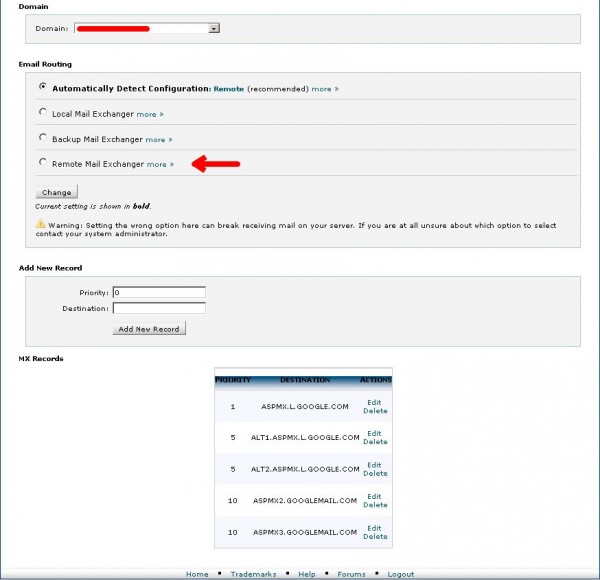
- Now the e-mail delivery should just work. However, if you want to change the “From email” field, install the mail from plugin and configure it in this way:
- Sender Name -> YourName
- User Name -> info
- Domain Name -> myprivatedomain.com
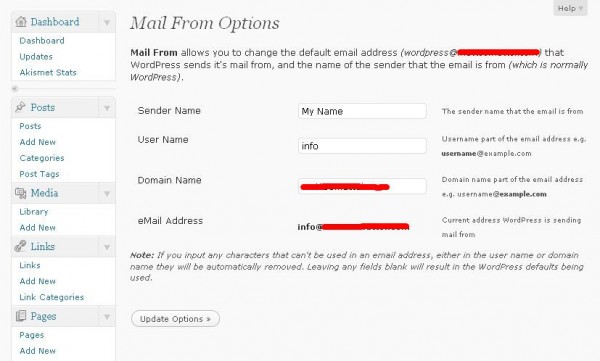
That’s all! Now try to post a comment and look at your mailbox.
Update 2013/11/02: As Amanda highlited in the comments below, it’s also necessary to add an account for each address set up in Google Apps. So, go to Bluehost’s cPanel > Email Accounts, then add an account for each address. Adding the addresses to your Bluehost accounts, even though they won’t actually work there, seems to make them trusted, and allows you to send with those addresses.